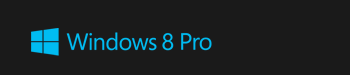Frequently Asked Questions
| What new features come with Windows 8 Pro? What is BilLocker and why do I need to buy computers with a Trusted Platform Module (TPM) to take advantage of it? | Windows 8 Pro includes all of the great new features in Windows 8 like new Start screen and Windows Store. Windows 8 Pro adds key features for businesses and tech enthusiasts. One of the most exciting new features in Windows 8 Pro is BitLocker. BitLocker is designed to protect one of your most critical assets, your company data. BitLocker and BitLocker To Go encrypt your hard disk and external drives so if your device or removable drives gets lost or stolen, then others cannot access or view the data. On systems with TPM, the security module stores the BitLocker key that's necessary for encryption. Windows 8 Pro also includes features like Remote Desktop, offline files and domain join that gives business a platform for easier data accessibility and device management and control. |
| Why should I buy a Windows tablet over an iPad or Android device? | Most of today's tablets are designed for consumption, but fail to deliver when it comes to getting things done. Windows removes that compromise and gives you both. Unlike iPads and Android devices, Windows 8 Pro tablets are built for business while still being compatible with your life. Windows 8 and Windows RT tablets will meet and exceed the convenience and mobility of today's tablets and go beyond with the full web, great casual and immersive apps support for Microsoft Office productivity, hardware compatibility, and multi-user support. You can even transfer files through USB straight from your Windows 8 or Windows RT tablet. Quite simply, Windows devices are business tools while the others are more of business toys. |
| How should I choose between Windows 8 Pro and Windows RT? | Windows RT is great for a few specific business cases. First, if mobility is the most critical driver for your tablet decision, then Windows RT tablets may be the answer as they provide solid performance in a light-weight package that is built for mobile work styles. Second, for companion and BYOD scenarios, that is to say scenarios in which you don't plan to make it your primary device, Windows RT devices are great. Windows 8 Pro tablets are for those businesses who expect PC power and full capabilities with the functionality of a tablet. Plus, Windows 8 Pro tablets run familiar Windows 7 desktop apps, can connect to corporate networks and are managed like any other PC in your business. |
© 1WorldSync. All rights reserved.